Winter White
In this tutorial I used the fabulous tube “White” from
You can purchase the tube at
The kit is “On a Winter’s Day”.
This beautiful kit can be purchased at
You will need my mask
0038.
You will need Animation Shop and the snow animation
here.
Font of choice.
Unless stated, I used a drop shadow of vertical 0, horizontal 5, opacity 55, blur 10.
Open a new transparent canvas 750 by 750 pixels and fill with white.
Make a new layer, select all, paste paper 3 into the selection, deselect, apply the mask and resize it 85%.
Paste spray 19, resize 60%, duplicate and merge the copy down onto the original, duplicate again, position one copy top left and one bottom right.
Paste spray 27b, resize 60% and duplicate, position on top, left and the other bottom, right.
Paste element 62, resize 55% and apply a drop shadow of vertical 0, horizontal 5, opacity 30, blur 10.
Paste element 41d, resize 35%, place in position and apply the drop shadow (remember to change the settings back).
Paste spray 25, resize 35%, duplicate, resize the copy another 80% and mirror it, place in position and apply the drop shadow to each. Paste spray 8, resize 30%, place in position and apply the drop shadow. Merge the spray down onto the icicles and then down again onto the window.
Paste element 117, resize 40%, position just behind the window, duplicate and move the copy down and to the right.
Paste spray 26, resize 60%, place in position and apply the drop shadow.
Paste element 111b, resize 13%, place in position and apply the drop shadow.
Paste element 111, resize 11%, place in position and apply the drop shadow.
Paste element 30, resize 20%, rotate 90 degrees to the right and mirror, place in position and apply the drop shadow.
Paste element 63 on the top, resize 60%, place in position and apply the drop shadow.
Paste element 65, resize 50% and mirror, place in position and apply the drop shadow.
Paste the tube, resize 25%, place in position and apply the drop shadow.
Paste element 40, resize 17%, position behind the tube and apply the drop shadow.
Paste element 47, resize 15%, place in position and apply the drop shadow.
Paste element 36, resize 25%, duplicate and mirror one copy, place in position and apply the drop shadow to each.
Paste element 61, resize 30%, place in position and apply the drop shadow.
Paste spray 20, resize 50%, mirror and move into place.
Paste element 113, resize 15%, duplicate and mirror one copy, place in position and apply the drop shadow.
Paste element 2, resize 15% and mirror, place in position and apply the drop shadow.
Paste element 39b, resize 15% and rotate 90 degrees to the right, place in position and apply the drop shadow.
Paste element 18, resize 20%, place in position and apply the drop shadow.
Paste element 19, resize 15%, place in position and apply the drop shadow.
Paste element 34, resize 12%, place in position and apply the drop shadow.
Paste element 35, resize 12%, place in position and apply the drop shadow.
Paste element 115, resize 15%, place in position and apply the drop shadow.
Paste element 33c, resize 13%, place in position and apply the drop shadow.
Paste element 32b, resize 13%, place in position and apply the drop shadow.
Paste element 42, resize 15%, place in position and apply the drop shadow.
Paste element 50, resize 10%, place in position and apply the drop shadow.
Paste element 9, resize 12%, place in position and apply the drop shadow.
Paste element 32c, resize 12%, place in position and apply the drop shadow.
Paste element 5, resize 12%, place in position and apply the drop shadow.
Paste element 77b, resize 20% and mirror, place in position and apply the drop shadow.
Paste element 8, resize 15%, place in position and apply the drop shadow.
Paste element 76, resize 21%, place in position and apply the drop shadow.
Paste element 70b, resize 25%, place in position and apply the drop shadow.
Paste spray 1, resize 60% and move into place.
Paste spray 20 again on the top, resize 45% and move into place.
Paste element 44, resize 15%, place in position and apply the drop shadow.
Paste spray 2, resize 40% and move into place.
Paste element 113b, resize 12% and rotate 90 degrees to the left, place in position and apply the drop shadow.
Paste element 89, resize 22%, place in position and apply the drop shadow.
Paste element 4, resize 10%, place in position and apply the drop shadow.
Paste element 59, resize 17%, place in position and apply the drop shadow (you may need to have this bigger if you have a long name).
Paste element 105, resize 15%, place in position and apply the drop shadow.
Paste element 23, resize 10%, place in position and apply the drop shadow.
Paste element 82, resize 23%, place in position and apply the drop shadow.
Paste element 74, resize 10% and move into place.
Paste element 69b, resize 20%, place in position and apply the drop shadow.
Paste element 37, resize 15%, place in position and apply the drop shadow.
Paste element 45b, resize 10% and move into place.
Paste element 78b, resize 20% and move into place.
Paste element 48, resize 10% and mirror, place in position and apply the drop shadow.
Paste element 46, resize 10%, place in position and apply the drop shadow.
Paste element 13, resize 6%, place in position and apply the drop shadow.
Check your layers and make any adjustments then add your copyright information and text.
ANIMATION:
Open the snow animation and your tag in Animation Shop. You will see the snow animation has 10 frames so you need to duplicate your tag until that also has 10 frames. Select all the animation frames and copy them, activate your tag frames, again select them all, right click on the first one and “Paste into selected frame” and position the snow over the tag. When done, run your tag through the Optimization Wizard and save as a gif.
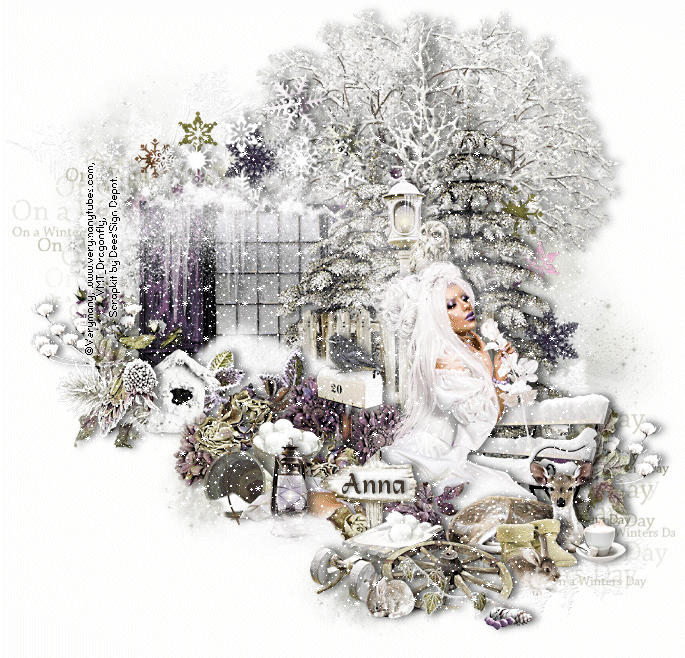



Comments
Post a Comment