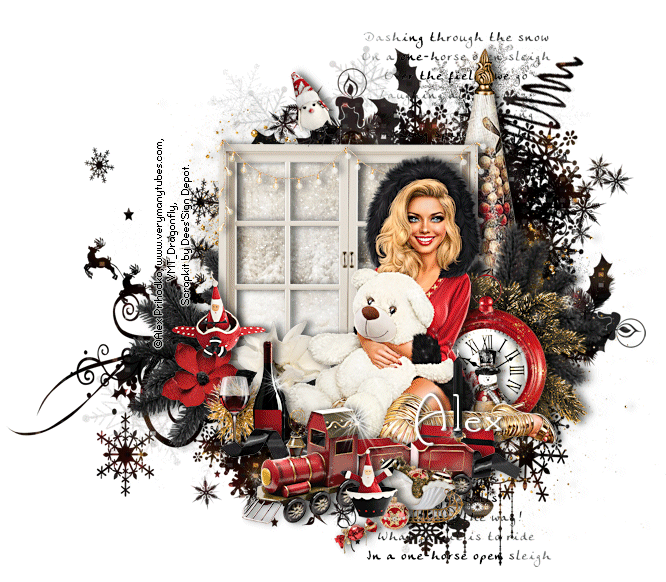A Single Thread

In this tutorial I used the tube “Lovely Teddy” from Verymany . She can purchased at Verymany’s store . The kit is “By a Thread” and can purchased at Deedles n Doodles store. You will need mask frame 1 from Kopona . Font of choice. I used a drop shadow of vertical 0, horizontal 5, opacity 65, blur 10. Open a new transparent canvas 750 by 750 pixels and fill with white. Paste the mask, resize 20%, select all, float and defloat the mask, make a new layer, paste paper 20 into the selection, deselect and delete the original black mask layer. Close all layers apart from these three, merge visible and reopen the closed layers. Paste spray 4, resize 75% and move into place. Paste element 1, resize 50%, place in position and apply the drop shadow. We will come back to this. Paste element 13, resize 35% and move into place. Select the interior of the element with your magic wand, expand the selection by 10, make a new layer below it and paste paper 20 into the selection, paste the tube, re